79 lines
2.5 KiB
Markdown
79 lines
2.5 KiB
Markdown
|
|
# fzf_cscope.vim
|
||
|
|
|
||
|
|
CSCOPE settings for vim using popup and preview window
|
||
|
|
""""""""""""""""""""""""""""""""""""""""""""""""""""""""""""""""""""""""""""""""
|
||
|
|
|
||
|
|
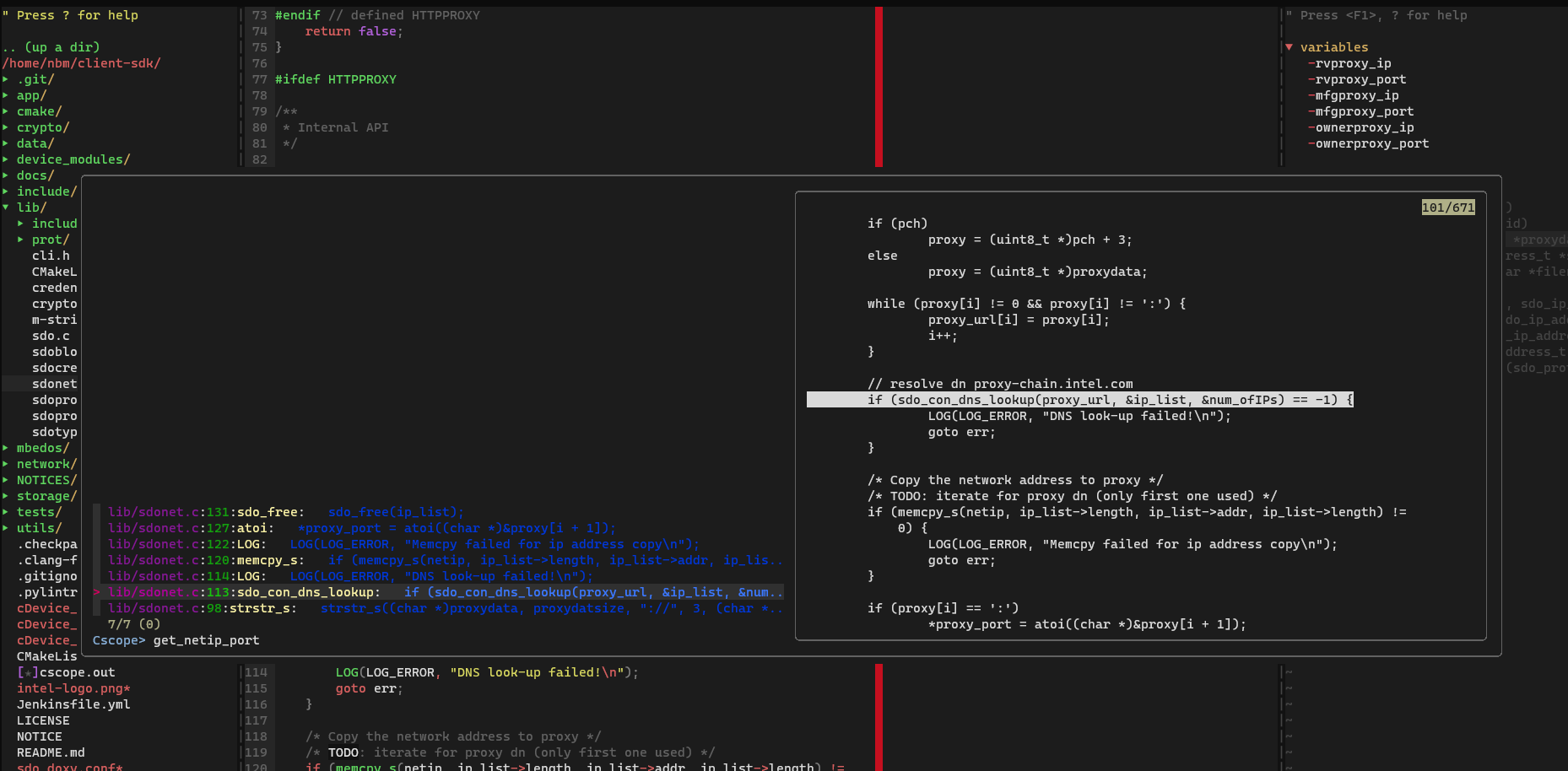
|
||
|
|
|
||
|
|
|
||
|
|
|
||
|
|
|
||
|
|
|
||
|
|
This file contains settings for vim's cscope interface to fzf (can use vim* >8 advanced popup feature), " plus some keyboard mappings that I've found useful.
|
||
|
|
|
||
|
|
### Prerequisites :
|
||
|
|
|
||
|
|
1. cscope -- install using 'sudo apt install cscope' on ubuntu
|
||
|
|
2. https://github.com/junegunn/fzf
|
||
|
|
3. https://github.com/junegunn/fzf.vim
|
||
|
|
|
||
|
|
### Installation:
|
||
|
|
|
||
|
|
Install fzf & fzf.vim before installing fzf_csope.vim and using it
|
||
|
|
|
||
|
|
`Using` [pathogen.vim](https://github.com/tpope/vim-pathogen), and then simply copy and paste:
|
||
|
|
|
||
|
|
```sh
|
||
|
|
mkdir -p ~/.vim/bundle
|
||
|
|
cd ~/.vim/bundle
|
||
|
|
git clone https://github.com/nmaiti/fzf_cscope.vim.git
|
||
|
|
```
|
||
|
|
|
||
|
|
using [vim Plug](https://github.com/junegunn/vim-plug) add following in your ~/.vimrc
|
||
|
|
|
||
|
|
```sh
|
||
|
|
Plug 'nmaiti/fzf_cscope.vim'
|
||
|
|
```
|
||
|
|
|
||
|
|
### **key mappings**
|
||
|
|
|
||
|
|
Search options -
|
||
|
|
```sh
|
||
|
|
's' symbol: find all references to the token under cursor.
|
||
|
|
'g' global: find global definition(s) of the token under cursor
|
||
|
|
'c' calls: find all calls to the function name under cursor.
|
||
|
|
't' text: find all instances of the text under cursor.
|
||
|
|
'e' egrep: egrep search for the word under cursor.
|
||
|
|
'f' file: open the filename under cursor.
|
||
|
|
'i' includes: find files that include the filename under cursor.
|
||
|
|
'd' called: find functions that function under cursor calls.
|
||
|
|
'a' Assigned: Assigned to this symbol.
|
||
|
|
```
|
||
|
|
|
||
|
|
```shell
|
||
|
|
<Leader>k<search option key> ------- search word/file under the current cursor
|
||
|
|
e.g.sc
|
||
|
|
<Leader>kc - find callers of current keyword/symbol
|
||
|
|
```
|
||
|
|
|
||
|
|
// Interactive cscope search
|
||
|
|
|
||
|
|
```sh
|
||
|
|
<Leader><Leader>k<search option key> ------- search something
|
||
|
|
e.g.
|
||
|
|
<Leader><Leader>ks - find symbol
|
||
|
|
```
|
||
|
|
|
||
|
|
**NOTE**:
|
||
|
|
|
||
|
|
1. These key maps use multiple keystrokes (2 or 3 keys). If you find that vim
|
||
|
|
" keeps timing you out before you can complete them, try changing your timeout
|
||
|
|
" settings, as explained below
|
||
|
|
2. cscope_map.vim can also be used independently with it's own key mappings. If not csope_maps.vim is not present fzf_cscope.vim can use csope_maps.vim's keyboard shortcuts for convenience of programmers.
|
||
|
|
In that case instead of '<Leader>k', '<Ctrl - \>' can be used.
|
||
|
|
|
||
|
|
**Self promotion**:
|
||
|
|
|
||
|
|
Try [zsh_vim config](https://github.com/nmaiti/zsh-vim-config/tree/to_plug) to_plug branch for latest vim features and plugins
|
||
|
|
|